We strive to keep the maintenance of your WiKID server as easy as possible while recognizing that it is a security appliance and most customers do not want any type of 'phone home' system that would decrease security. That's why we use cut-and-paste instead of any automatic system. Renewing your certificate and licenses is simple though. Please follow the steps below:
N.B.: You do not need to create a new certificate signing request on your WiKID server! The cert is already in the CA server. You will make changes to the cert/license there and then copy the updated cert to your WIKID Server.
Log in to https://ca.wikidsystems.com. Choose the configuration/server to renew if you have more than one.
If you have less than 30 days left on your term, you will see the option to Quick Renew in the bottom left corner.
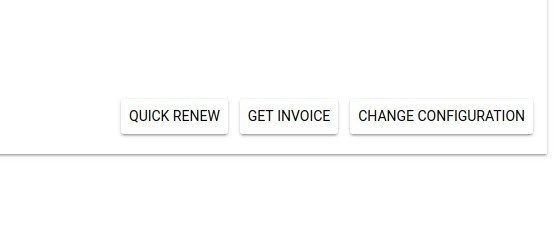
Clicking on Quick Renew will extend the term and give you an option to purchase:
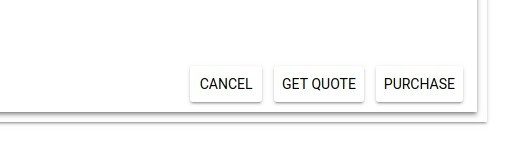
Clicking on Purchase will bring up a payment page. You can choose to pay via Credit Card or Purchase Order.
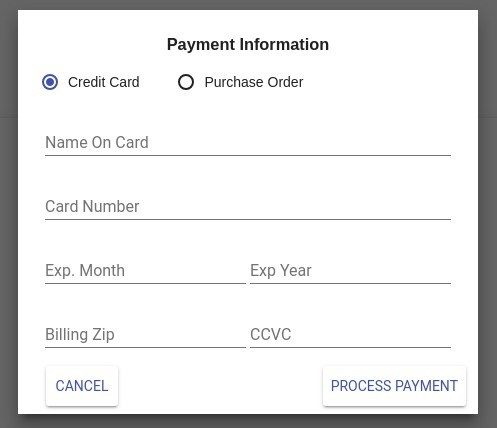
If you use a credit card, your license will be immediately available. If you use a PO, the License Status will state that Payment is Incomplete. The cert will be good for 60 days. Please contact us to let us know the payment information or to request a quote or an invoice. Once the we have processed the certificate, the payment status will be listed as Complete.
To get a copy of your updated cert, click on the Disc icon below the server name:
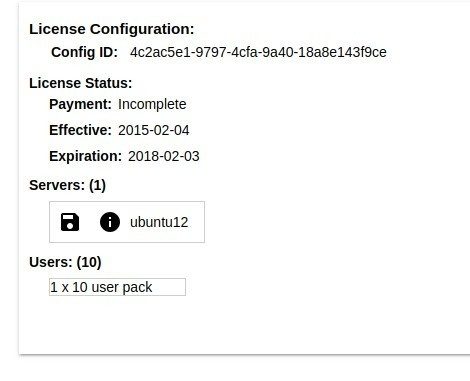
The Certificate will be displayed. Click on Select All and copy the Certificate. Paste it into your server under Configuration > Install the Intermediate Cert. Then run 'wikidctl restart' on the terminal to load it completely.
If the Quick Renew option isn't available, just click on Change Configuration and run through the wizard. If you are not adding any new seats, the only change will be on Step 3, Extending the term:
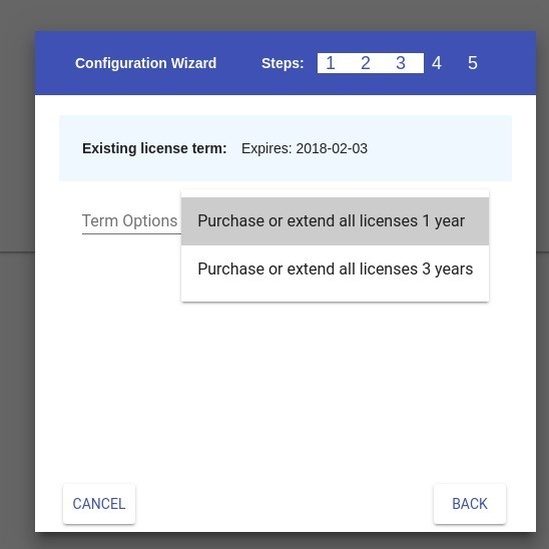
Continue through the wizard and the option to purchase will appear. Purchase as above and paste the updated cert etc.
